

Quick Install Quide for Cors Managment Tool
Use of This Document
This user Guide is intended to be used by someone familiar with the GNSS technology.
Software Requirements for installation :
Microsoft .Net Framework 3.5
http://www.microsoft.com/el-gr/download/details.aspx?id=21
FirebirdSQL 2.5 and above
LINK http://www.firebirdsql.org/en/firebird-2-5-2/
Software Download : CORS MANAGMENT TOOL 30 Days Demo (some futures may be disabled)
LINK : Download Setup
Execute and install in your location
Startup Settings - Steps:
1) Select Database
2) setup software infos
3) Setup NTRIP port and ip
4) Setup Web Server IP and Port
5) Add Cors Stations
6) Add Clients
More informations and basic Examples :
Inside Folder CMTool :

After unpack and install in your favorite folder the CMTooland run the software
Select Database
Execution the CORS-Server.exe and the First Page comes !
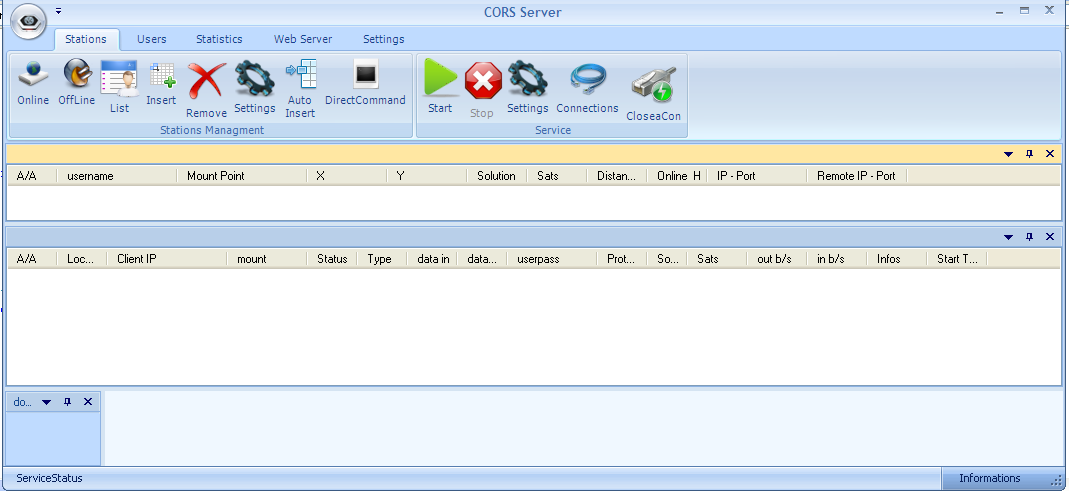
Database Setup selection on Settings TaB
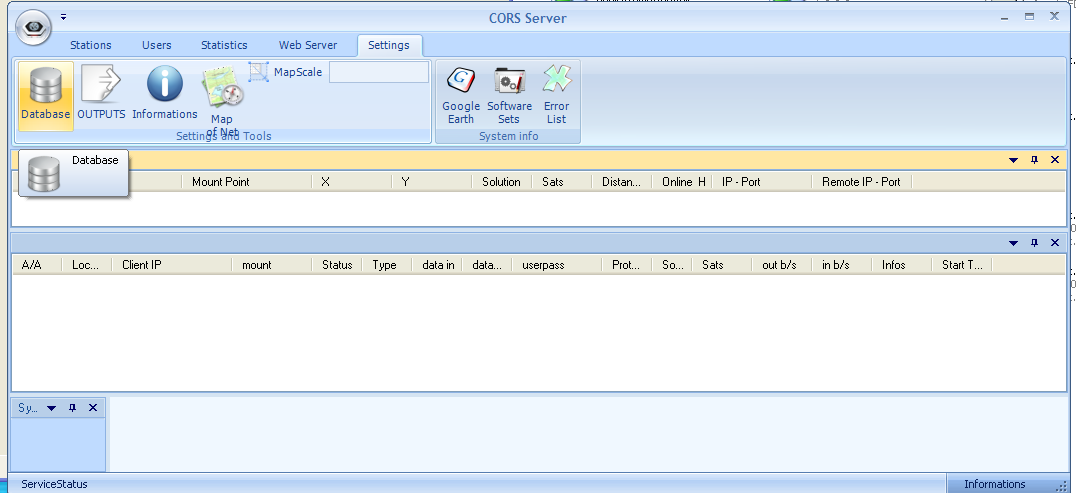
We Select the FIREBIRDSQL.FDB database as default for the demo usage
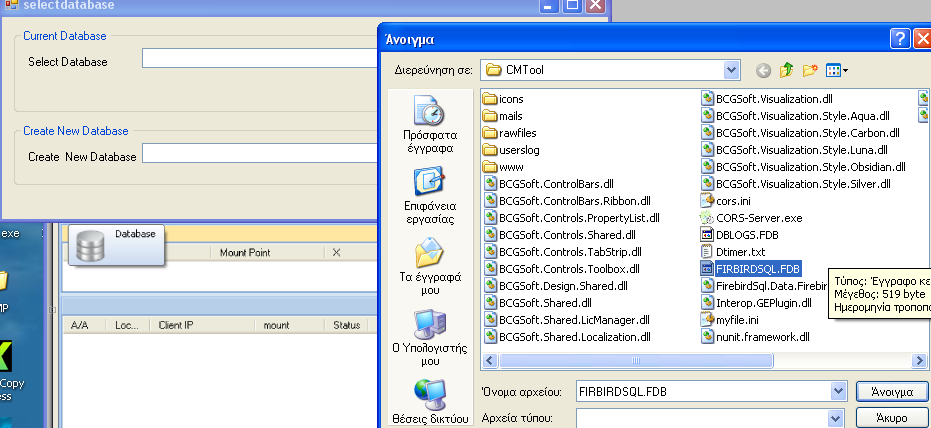
The next Step is to insert our informations in the Softwar Sets
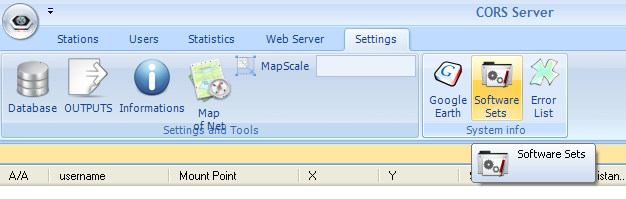
And we fill out the fields
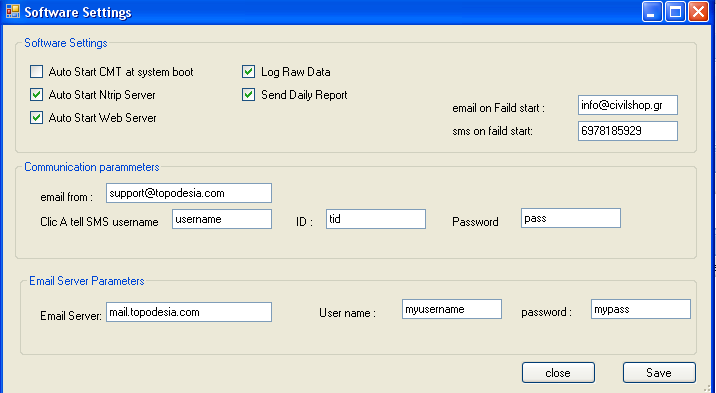
Ntrip Server Settings
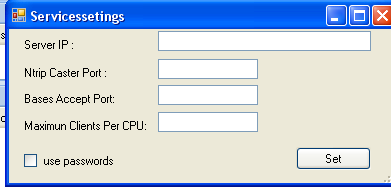
Web Server Settings
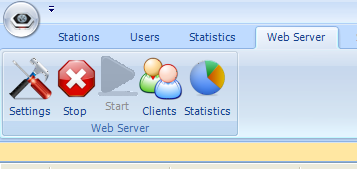
We
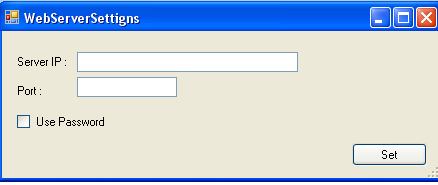
Add CORS Stations and the ports that will wait for CORS stations Connections
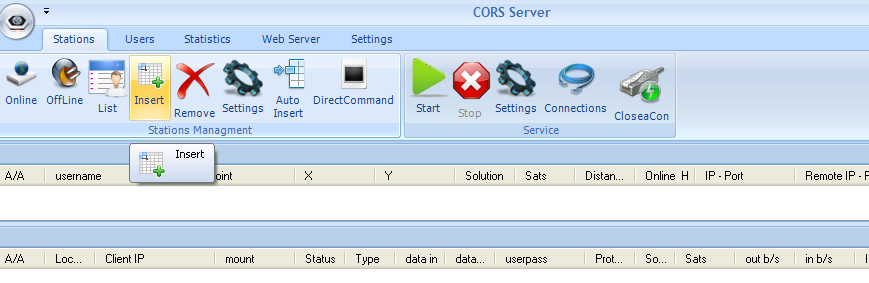
Adding Clients :
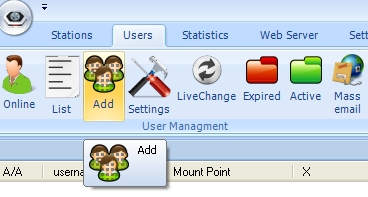
Starting the NTRIP Server
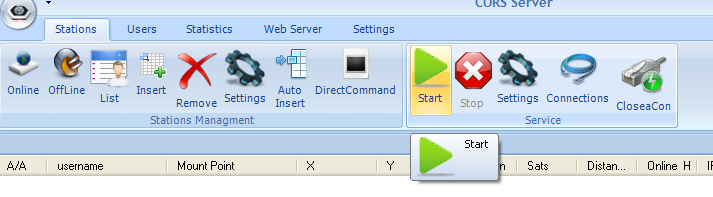
Starting the Web Server
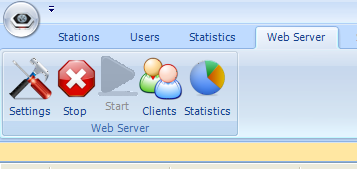
At the menu STATIONS is possible to add a Service that can accept Direct IP connections from your Base Stations . Example is possible to insert one CORS station Port : ex. 4012 and then the income data can be distributed .
Oct 8-10,10 2012 Essen
Intergeo 9-11/Oct Hall 3, c3.017
Oct 9, 2012
Intergeo 9-11/Oct Hall 9, Stand G19
Oct 3, 2012
Software NTrip Casting
Client Connection, Rinex Distribution
Oct 3, 2012
Precise and easy to work